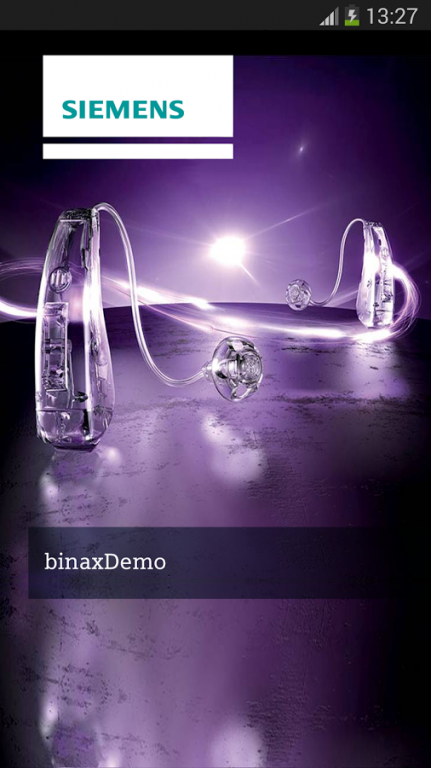binaxDemo 1.6.0.103
Free Version
Publisher Description
Download the binaxDemo App for hearing care professionals and use a smartphone to demonstrate the maximum benefit of the binax platform features.
Further Information
Intended Use: The binaxDemo App is a tool intended for use by a hearing care professional only, e.g., ENT doctor, audiologist or acoustician to demonstrate the features of the binax platform to patients.
Device compatibility: binaxDemo App is compatible with any Android device running Android 2.3 or higher. We recommend using a smartphone device rather than a tablet device for an optimal user experience. The App is only compatible with the latest generation of Siemens Hearing Instruments; Carat 7bx/5bx.
Control signals: This App generates short control signals which are designed to be played through the devices speakers and may be audible.
To ensure correct operation and for safety reasons:
1. While using the App do not hold the loudspeaker of this device to your ears or the ears of others.
2. While using the App do not use the device with headphones, headsets or other audio playback devices.
Please carefully read the manual of the hearing instruments before using this App.
Try it now
Sivantos GmbH is a trademark licensee of Siemens AG
Sivantos GmbH, Henri-Dunant-Strasse 100, 91058 Erlangen, Germany
About binaxDemo
binaxDemo is a free app for Android published in the Health & Nutrition list of apps, part of Home & Hobby.
The company that develops binaxDemo is Sivantos Pte. Ltd.. The latest version released by its developer is 1.6.0.103.
To install binaxDemo on your Android device, just click the green Continue To App button above to start the installation process. The app is listed on our website since 2015-06-25 and was downloaded 8 times. We have already checked if the download link is safe, however for your own protection we recommend that you scan the downloaded app with your antivirus. Your antivirus may detect the binaxDemo as malware as malware if the download link to com.hearing.healthcare.siemens.binaxDemo is broken.
How to install binaxDemo on your Android device:
- Click on the Continue To App button on our website. This will redirect you to Google Play.
- Once the binaxDemo is shown in the Google Play listing of your Android device, you can start its download and installation. Tap on the Install button located below the search bar and to the right of the app icon.
- A pop-up window with the permissions required by binaxDemo will be shown. Click on Accept to continue the process.
- binaxDemo will be downloaded onto your device, displaying a progress. Once the download completes, the installation will start and you'll get a notification after the installation is finished.